How to print a label (QR code) for assets ?
Step 1 :
Go to the "Device Details" page > To select the assets for which labels need to be generated, hover over the "Action" button and click on "Add for Label Print / Transfer."
You can also select assets for label printing from different pages.
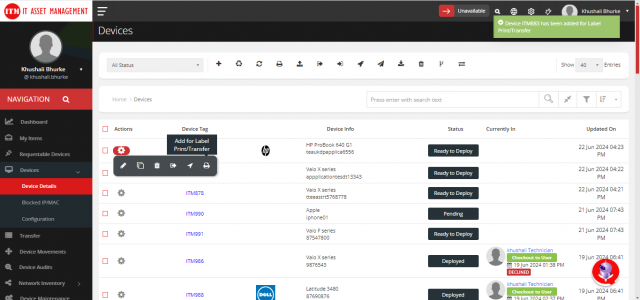
Step 2 :
To view the selected assets, go to the "Device for Label Print / Transfer" .
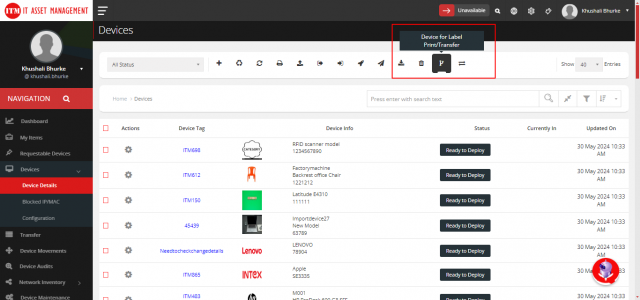
Step 3 :
Click on "Print Label" > Fill in the necessary details > Click on "Print".
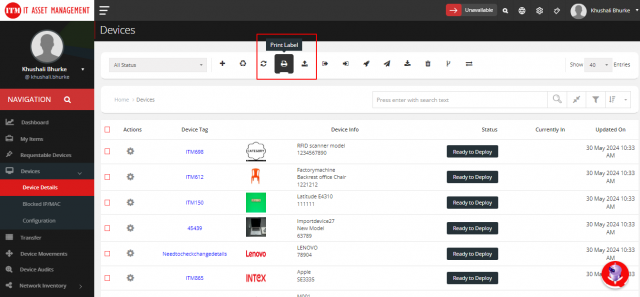
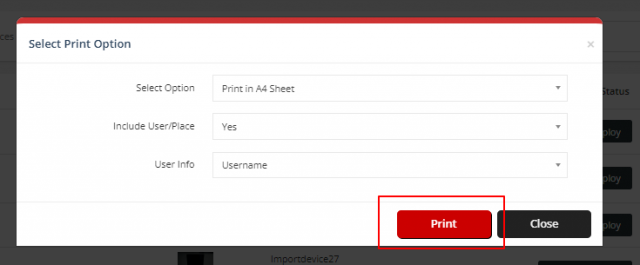
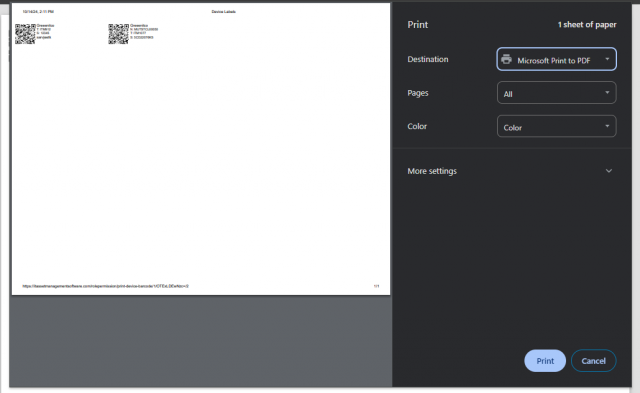
We are continuously improving our documentation to ensure it meets your needs. This document will be updated regularly, so please check back for the latest information. If you have any questions or encounter any issues, feel free to reach out to us at [email protected].