My Profile
To view profile from side bar
To View Profile
Go to the left sidebar and select My Profile
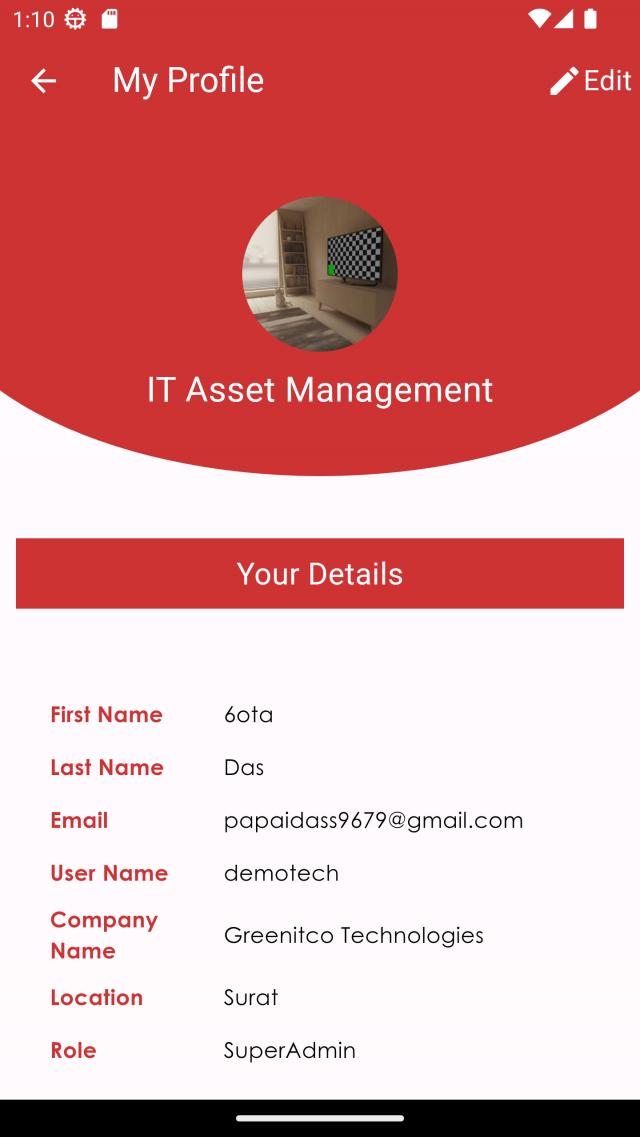
User can see full name, email, username, company name, location and role.
To edit profile from side bar
To Edit Profile
Go to the left sidebar and select My Profile > Edit button > Save button.
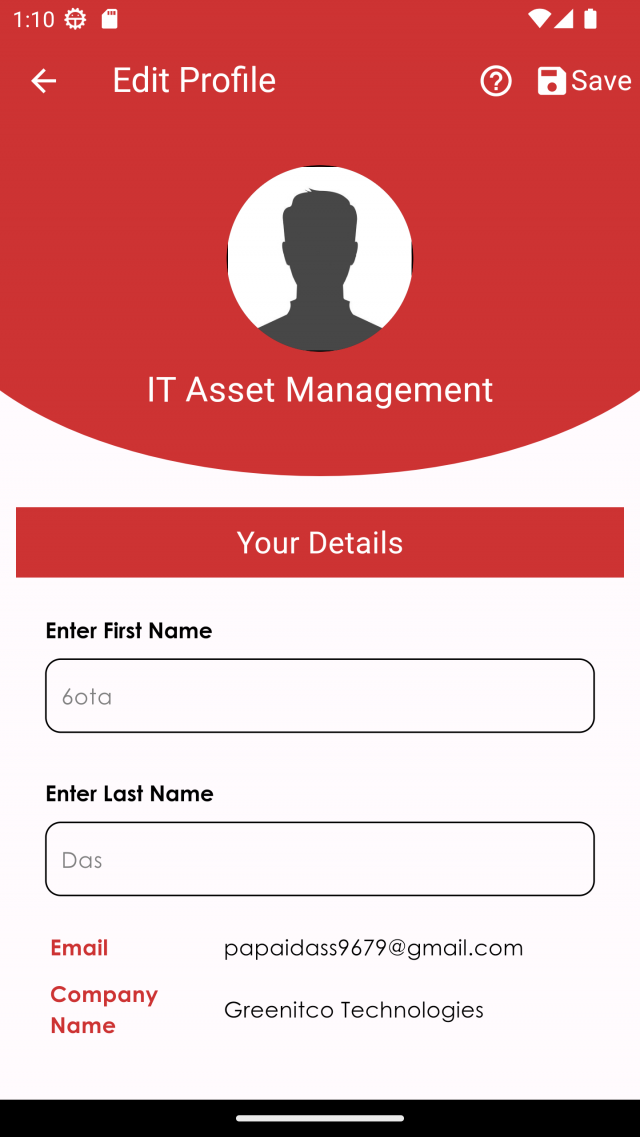
When user will edit profile, that profile data will store in profile screen. and by tap on app bar save button profile will change as per changing values.
- First Name: Enter your first name.
- Last Name: Enter your last name
- Profile Picture: Add profile picture from camera or storage
We are continuously improving our documentation to ensure it meets your needs. This document will be updated regularly, so please check back for the latest information. If you have any questions or encounter any issues, feel free to reach out to us at [email protected].