How to create a Service Request Approval Team (SRAT)?
Step 1: On the left-hand side menu, locate Service Tickets > Service Request > SR Approval Team. 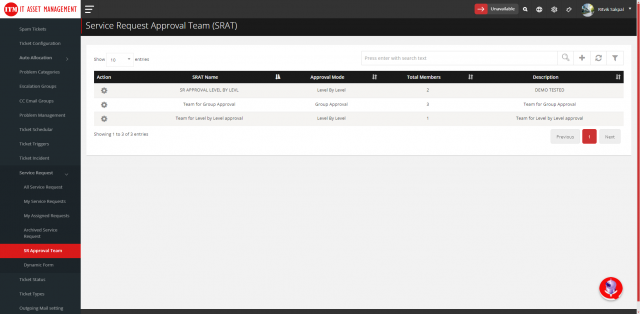
Step 2: Select the appropriate Name and Description for the SRAT, and choose the Approval Mode. 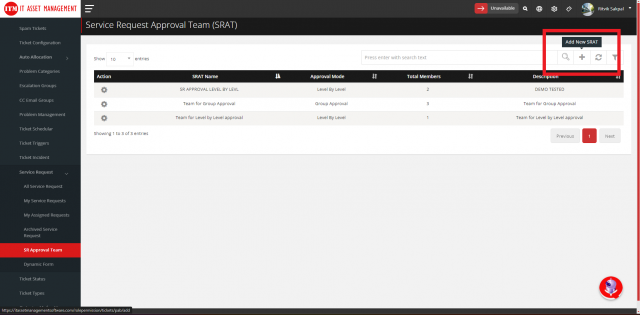
Step 3: Click the Add button to create the new PAB. 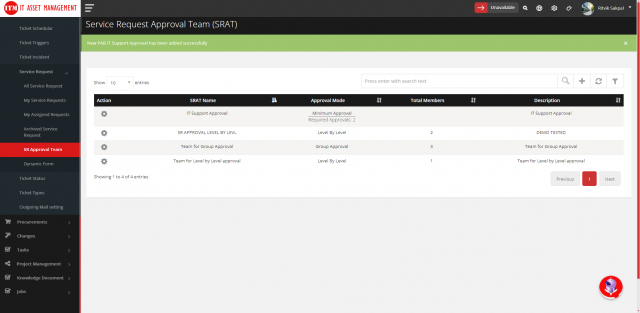
Step 4: On the PAB listing page, click the Config icon, then click the Member List icon (as shown in the picture below). 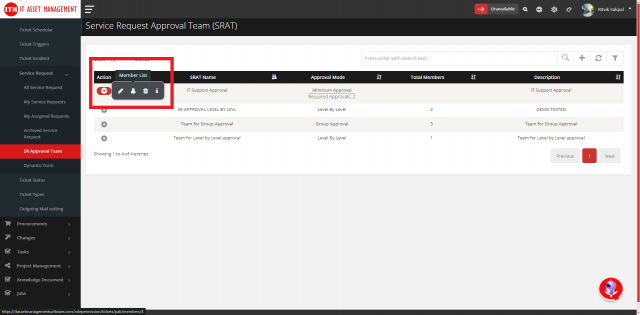
Step 5: Click the Add New Member button (as shown in the picture below). 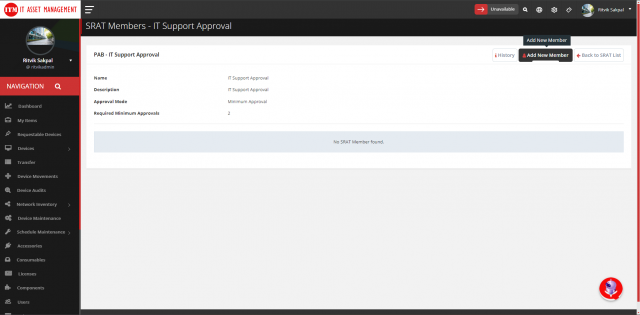
Step 6: A new member section will appear. Select the member you want to add to the PAB. 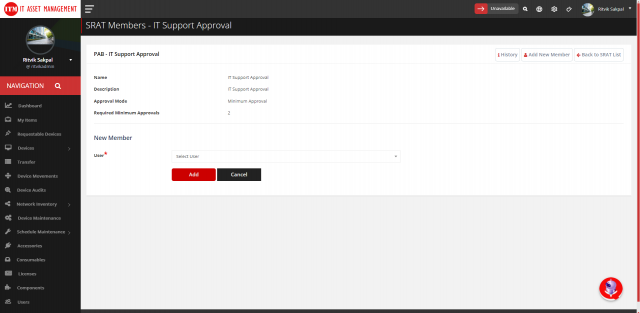
Step 7: Once all the required members have been added, you can now use the Authority Board to integrate with the Problem Category. 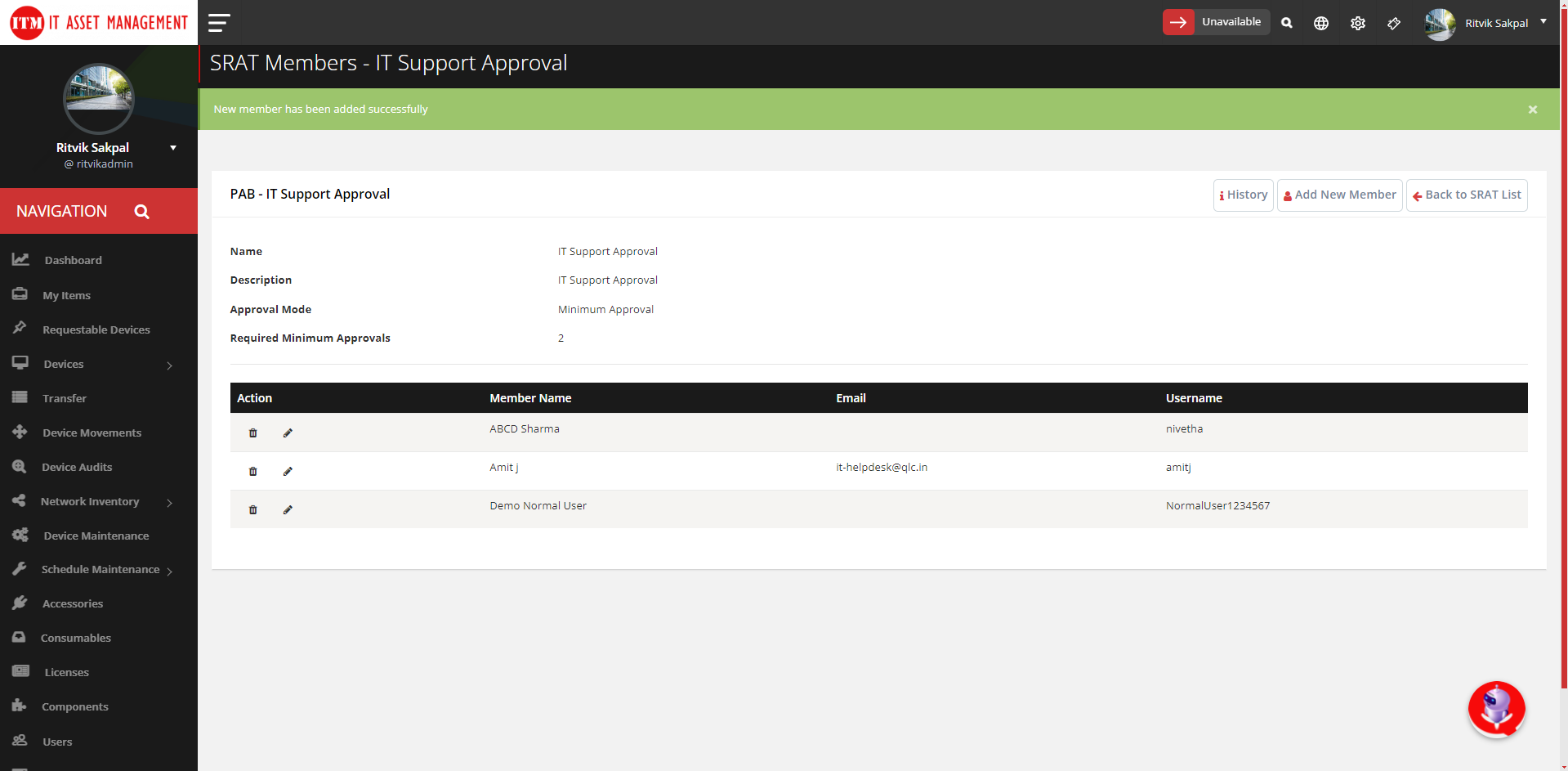
We are continuously improving our documentation to ensure it meets your needs. This document will be updated regularly, so please check back for the latest information. If you have any questions or encounter any issues, feel free to reach out to us at support@itassetmanagement.in.