Service Ticket Assign, Transfer & More
To transfer a ticket from the details.
To Transfer a Ticket
Go to the left sidebar and select Service Ticket > Click on the particular Ticket > Click on the transfer Ticket button > Fill Transfer Details > Transfer button.
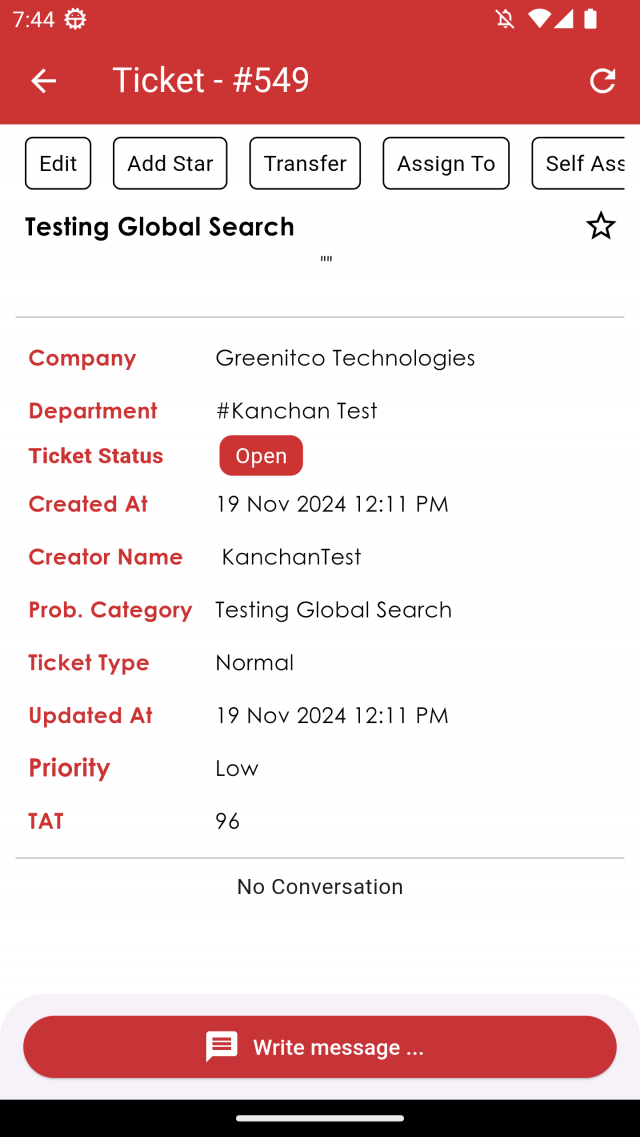
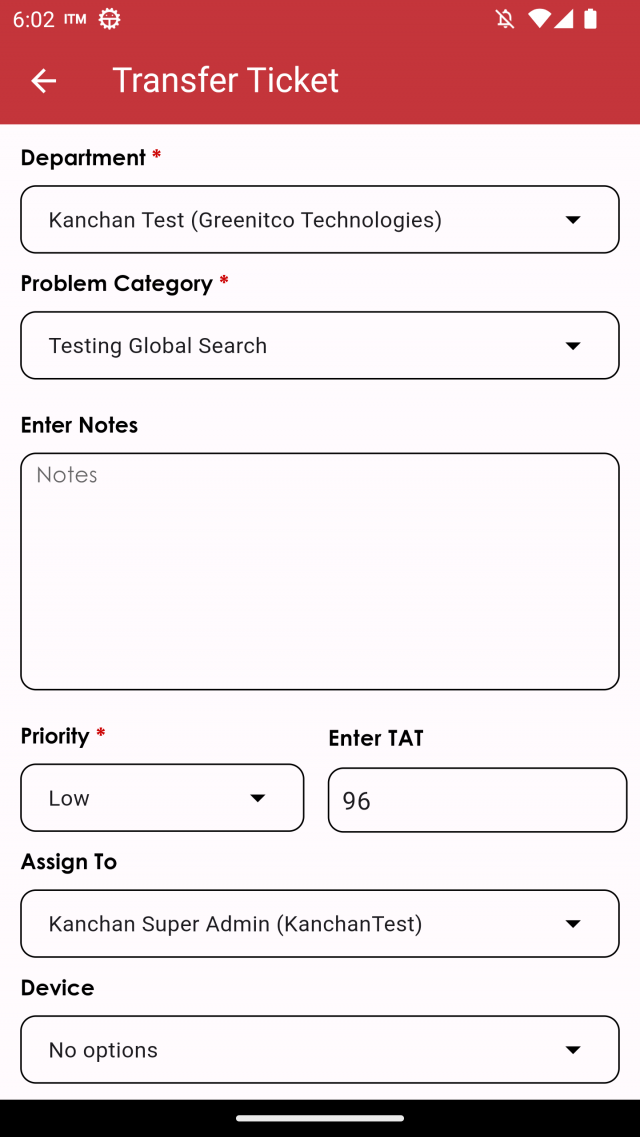

When transfer a new ticket, the notification will be send to assigned user. If ticket priority is high or critical then buzzer notification will send.
- Department: Select department.
- Problem Category: Based on selected department, problem category will show
- Sub Problem Category: Based on selected Problem Category, Sub Problem Category will show
- Select Priority and TAT hour: Priority and TAT hour will fill automatically if these are available on your selected category or it will take default value
- Assign To: Select technician whoever you want to assign
- Device: Assigned device will show on device dropdown
To assign a ticket from the details.
To Assign a Ticket
Go to the left sidebar and select Service Ticket > Click on the particular Ticket > Click on the assign Ticket button > Select user > Assign button.
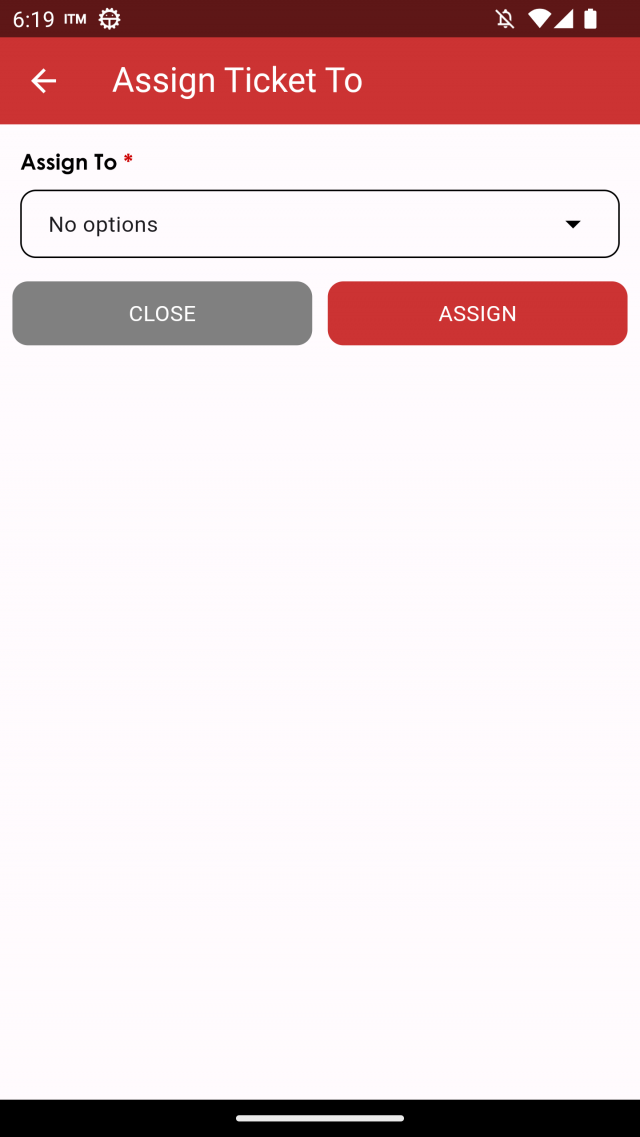
When assign a new ticket, the notification will be send to assigned user. If ticket priority is high or critical then buzzer notification will send.
- Assign To: Select technician whoever you want to assign
To self assign a ticket from the details.
To Self Assign a Ticket
Go to the left sidebar and select Service Ticket > Click on the particular Ticket > Click on the self assign button > Ok button.
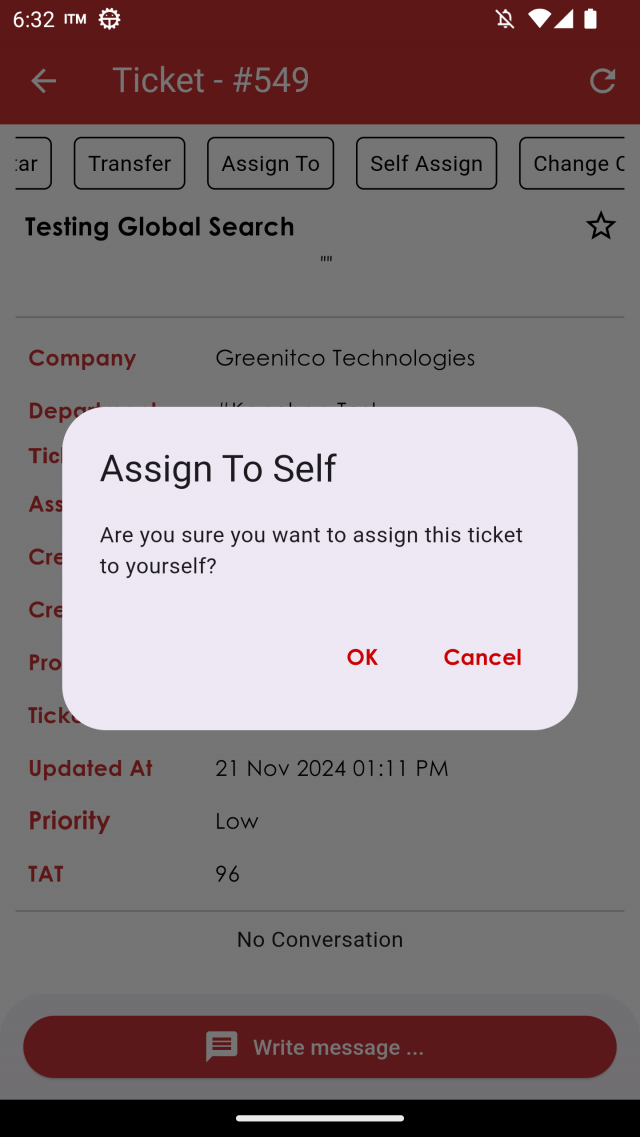
When self assign a new ticket, the notification will be send to assigned user. If ticket priority is high or critical then buzzer notification will send.
To add star a ticket from the details.
To Add Star a Ticket
Go to the left sidebar and select Service Ticket > Click on the particular Ticket > Click on the Star button
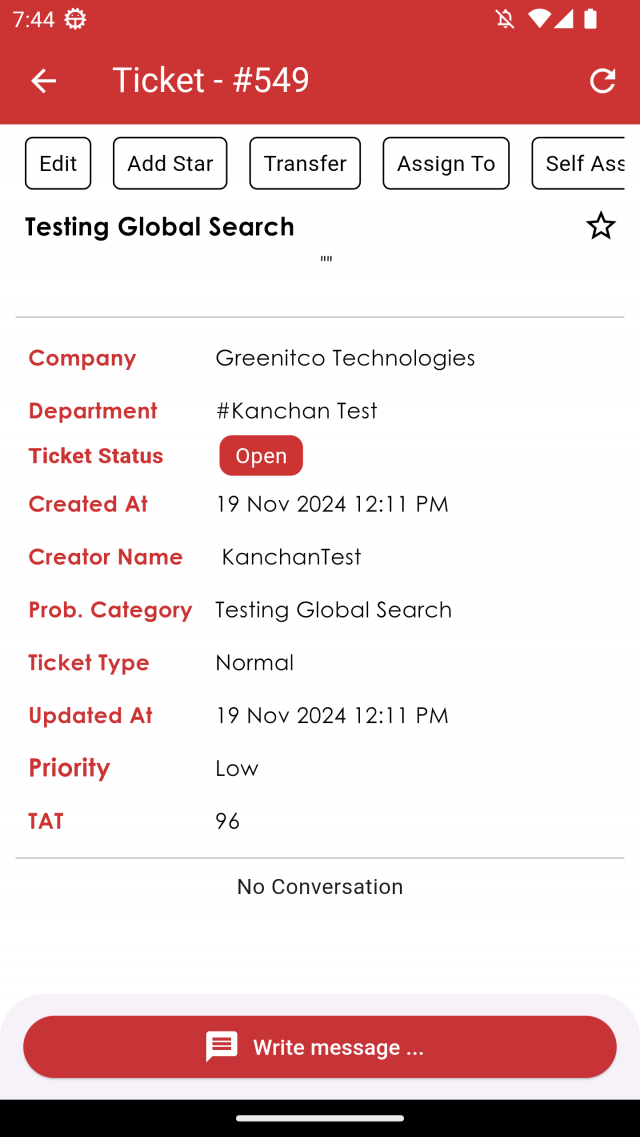
When star a new ticket, the star button will be changed as a starred.
To mark spam a ticket from the details.
To Mark Spam a Ticket
Go to the left sidebar and select Service Ticket > Click on the particular Ticket > Click on the mark spam button > ok button
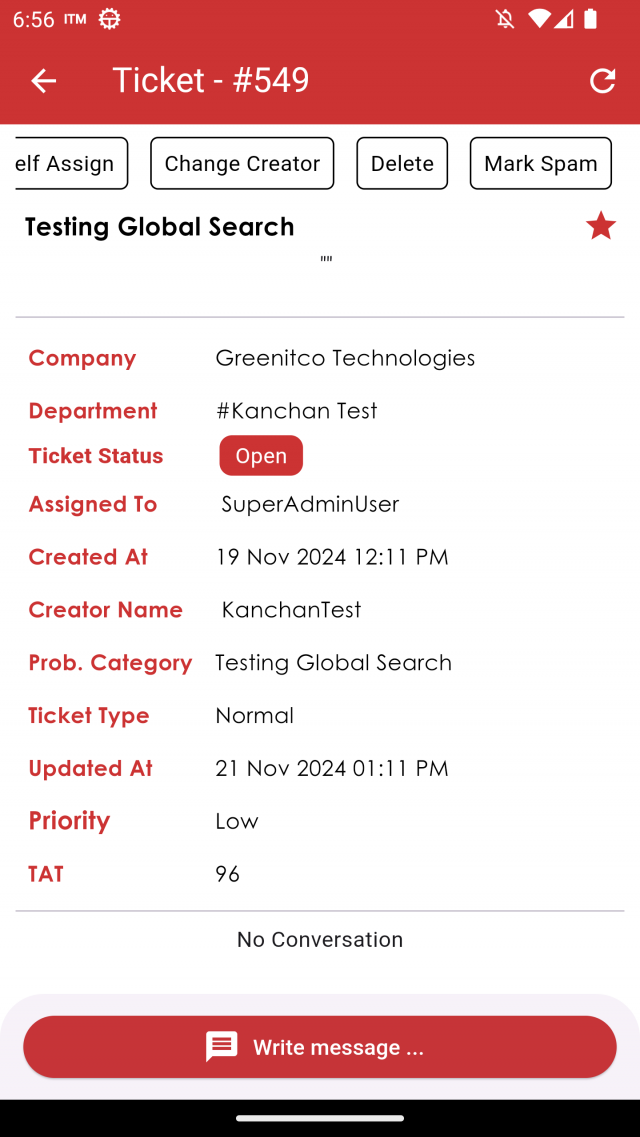
When mark spam a new ticket, the star button will be changed as a mark not spam.
To change creator a ticket from the details.
To Change Creator a Ticket
Go to the left sidebar and select Service Ticket > Click on the particular Ticket > Click on the change creator button > Select user > Update button.
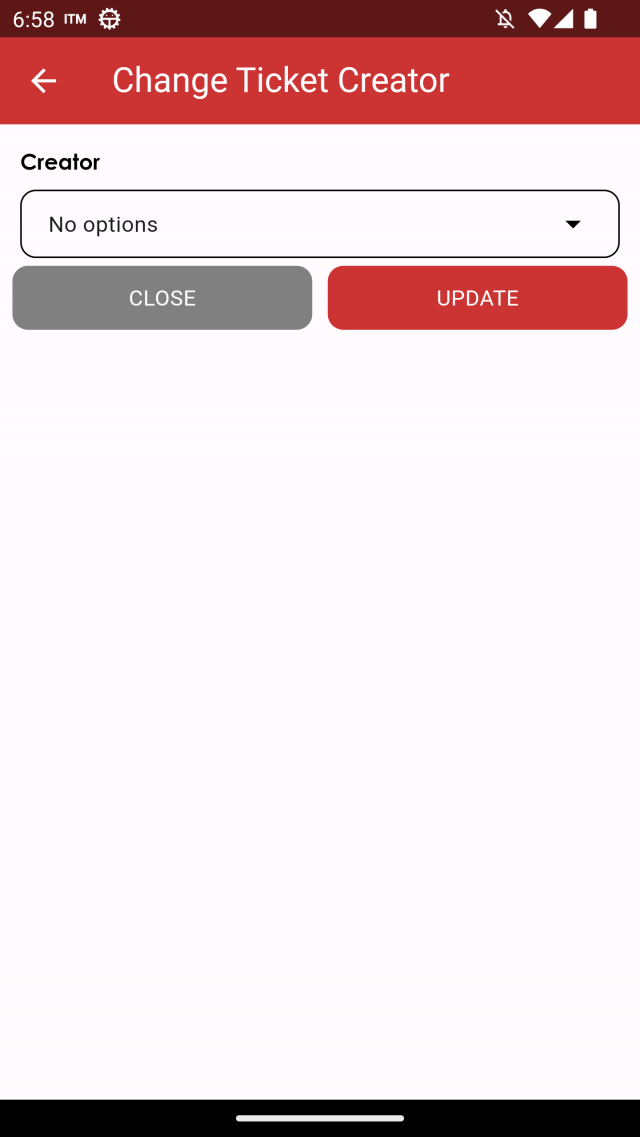
- Creator: Select creator whoever you want to make creator
To add comment a ticket from the details.
To Add Comment a Ticket
Go to the left sidebar and select Service Ticket > Click on the particular Ticket > Click on the write message button > Write message > Send icon.
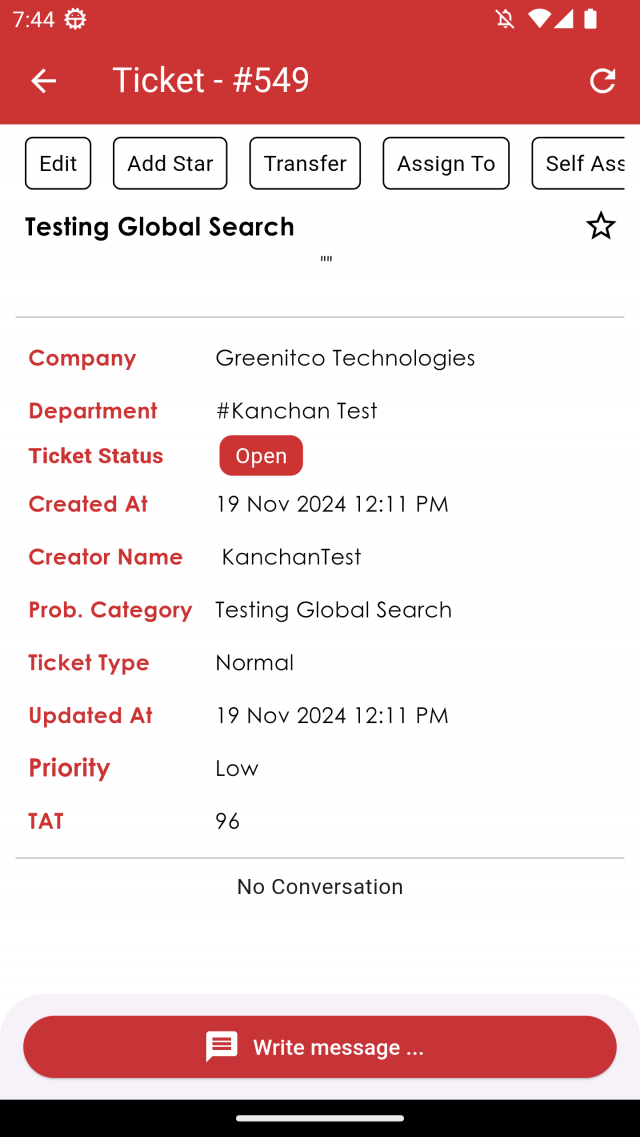

- Write Message: Write your message
- Attachment: Add attachment by storage or camera
- CC-Emails: Add cc-emails to send email to user
- Internal Purpose: Select check box to make comment for internal purpose