How do I add a custom field in a ticket?
Go to the Top Click Setting Icon > Select Custom Fields
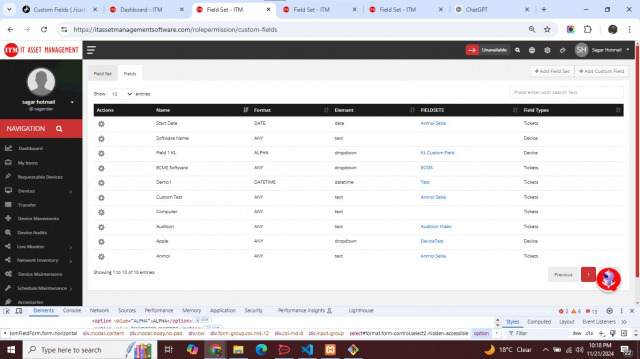
What is a Custom Fields ?
A custom field is a special field that you can create yourself to store information that isn't included in the standard options. It allows you to add details that are specific to your needs or business. For example, if you're tracking customer information, you might add a custom field to store a customer's favorite color.
Characteristics of Custom Fields
-
Field Name: This is the identifier or label given to the custom field. It is used to define what kind of information the field will store. Example: If you want to track a user’s birthday, the field name could be user_birthday.
-
Form Element:
- A form element is the type of input or control used to allow users to enter data into the custom field.
- Example form elements include:
- Text box (for short answers)
- Text area (for longer answers)
- Dropdown list (for predefined options)
- Checkbox (for yes/no answers)
- Date picker (for selecting dates)
-
Format:
- The format refers to how the data should be entered or displayed in the custom field.
- Example:
- ANY : This type allows any kind of data, whether it's text, numbers, dates, or special characters.
- ALPHA : Accepts only numeric values (0–9). No letters or special characters are allowed.
- NUMERIC; Accepts only numeric values (0–9). No letters or special characters are allowed.
- DATE : Stores only date values in a specific format, such as YYYY-MM-DD.
- TIME : Stores only time values in a specific format, such as HH:MM:SS
- DATETIME : Stores both date and time values together in a single field, often in the format YYYY-MM-DD HH:MM:SS
- MAC : Stores MAC (Media Access Control) addresses, which are unique identifiers for devices on a network. Typically formatted as XX:XX:XX:XX:XX:XX
- IP : Stores IP (Internet Protocol) addresses, either IPv4 (192.168.1.1)
- Custom : Allows you to define your own field type and its validation rules. It could be a combination of types or something entirely unique.
-
Custom Field Types:
- For custom field types, which table do you want to set the columns in?
Go to the Top Setting Icon > Custom Fields > Add Custom Field
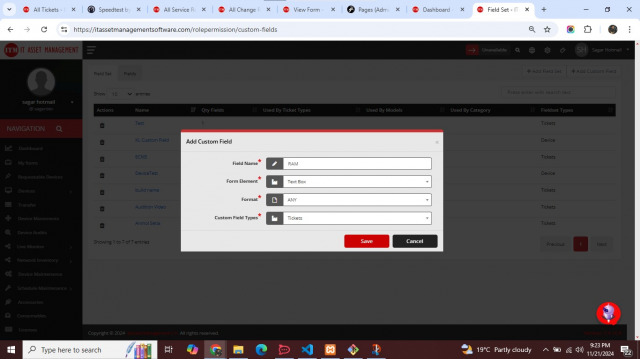
What is a Custom Field set ?
A Custom Fieldset is a collection or group of related custom fields that are organized under a common category or section. It helps manage multiple custom fields more effectively by grouping them together based on their purpose or functionality. Fieldsets are often used in applications, forms, or databases to improve usability, structure, and maintainability.
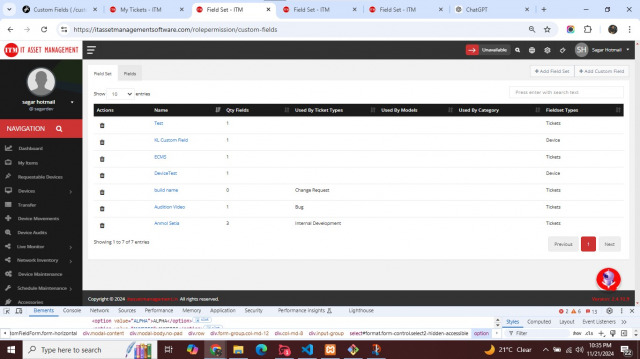
Go to the Top Setting Icon > Custom Fields > Add Field set
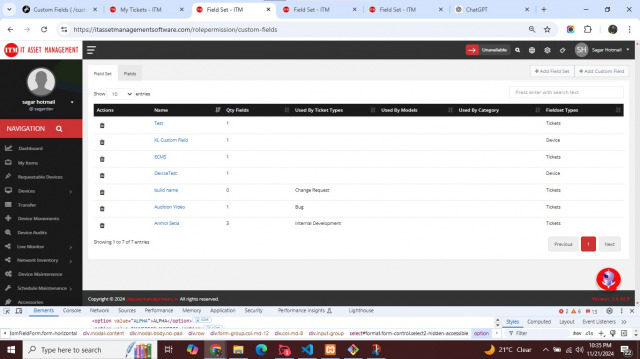
Characteristics of Field set
-
Field Set Name : The name or label given to a group of related custom fields. It defines the purpose or category of the fields in that fieldset.
-
Custom Field Types : For custom field types, which table do you want to set the columns in?
-
Fieldset For Ticket Type : Specifies which ticket types the fieldset is applicable to. Different ticket types might require different sets of custom fields.
- Bug
- Change Request
- Internal Development This field is required to be set if the fieldset need to be assigned to specific ticket type.
-
Status Labels :
- Open
- Reopened
- In Progress
- On Hold
- Closed
- Waiting for the User
- Waiting for the Vendor
- Waiting for the Approval
- Spam
- Under Observation This field is required to be set if the fieldset need to be assigned to specific ticket type's status.